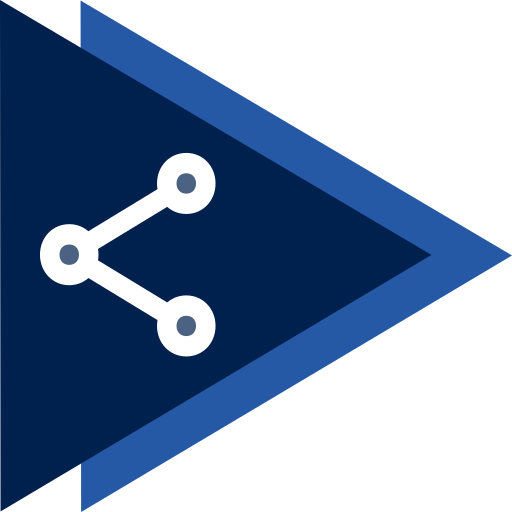Bulk Uploader
Start uploading using the bulk-upload tool from the top navigation bar New Upload button.
This utility will upload your media to a library server and transcode it for uniform playback.
You will receive a confirmation email shortly after your media has been successfully encoded. In the meantime, you can see the live status of the media in the main listing page. Processing time depends on the server load and depends on the length of your video and the current demand on the service.
Digital Rights Agreement
By clicking Upload, you certify that this media does not violate the Appropriate Use of Information and Communication Technology policy, and that you hold all copyrights to this media and its contents, or have authorization to upload it. Please consult the University of Toronto General Counsel Copyright FAQ for information on copyright issues relating to audio visual materials, and contact scholarly.communications@library.utoronto.ca for your further questions.